4 min read
Manage Server Fleets on Multiple Clouds & Hybrid Clouds
 Luke Walker
:
Nov 9, 2020 11:44:00 AM
Luke Walker
:
Nov 9, 2020 11:44:00 AM
I am pleased to share that starting today, customers can centrally manage their Windows or Linux servers, running in Amazon Web Services (AWS), Microsoft Azure (Azure), Google Cloud Platform (GCP), VMWare (VMW) and physical servers on-premise with MontyCloud DAY2 (DAY2). This latest addition to DAY2 Well-Managed Server complements its server management capabilities, including provisioning on-demand compliant servers through operations ready templates, instant discovery & inventory, automation of routine tasks, continuous patch, security & compliance policy enforcement, centralized monitoring, alerting, one-click sessions access for remediation, as well as extensive operational reporting. DAY2 helps customers reduce their operations costs by 30% or more and run a more secure cloud.
With great flexibility comes great responsibility
Server workloads are everywhere. Users and developers have the flexibility of multiple configuration choices while deploying a virtual machine. These include the type of processor, amount of memory and Virtual Private Cloud (VPC) boundaries. This is even before they choose their operating systems, ensure approved patch levels, grant access rights, connect their primary, secondary, and tertiary storage, to name a few. These can be daunting for the users, a management challenge for the IT teams and unknown cost variables for the finance teams.
Consistent deployment is the first step
MontyCloud simplifies the process for deploying Amazon EC2 instances with well-architected blueprints. Now, IT teams can preconfigure approved VPC boundaries and AWS accounts, apply and enforce OS configuration and patch compliance, and make these deployment options available on demand to their users through a self-service portal. Once a compute instance is deployed, DAY2 instantly discovers the instance and makes the instance manageable.
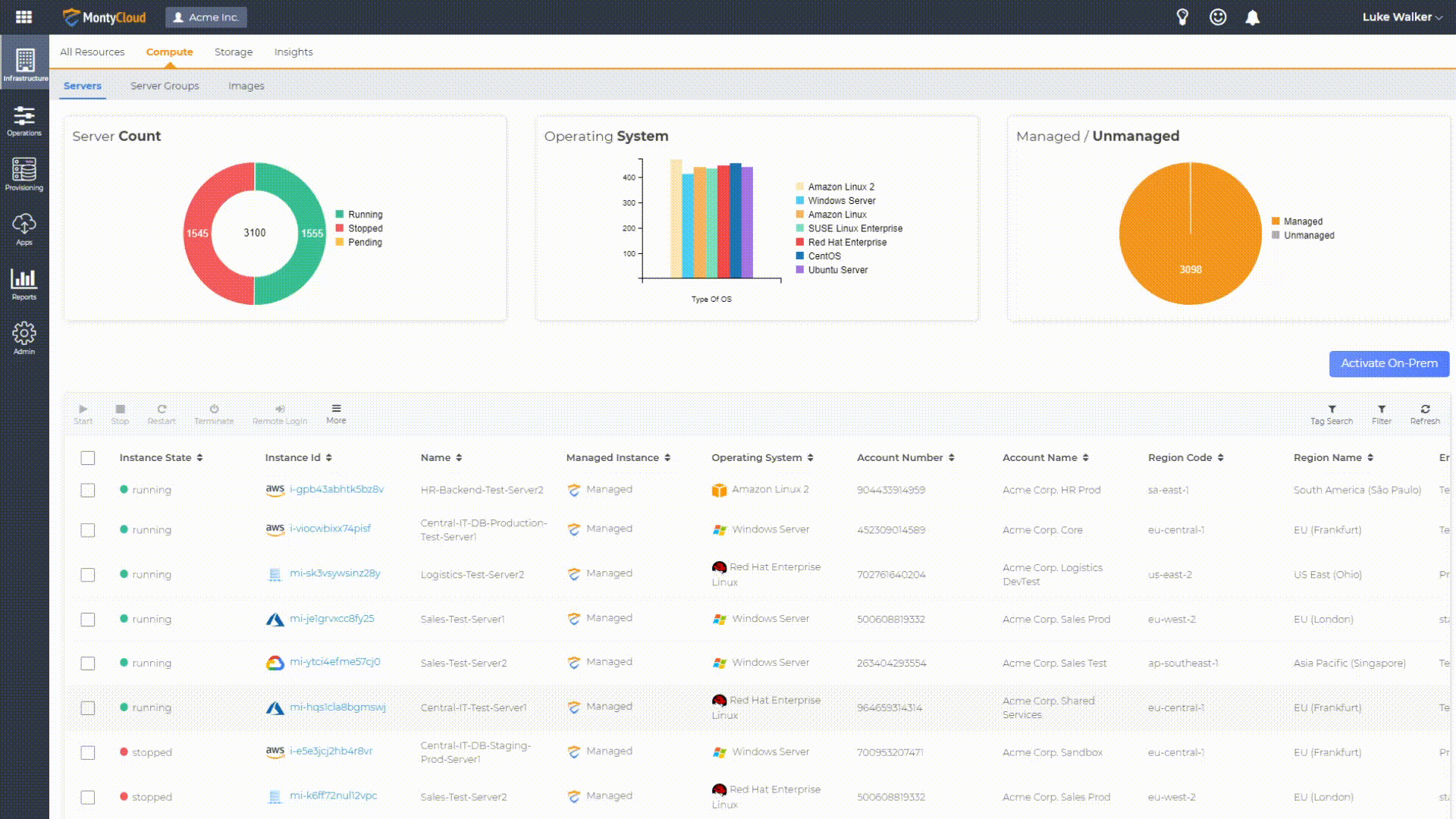
Server Management is more than consistent deployment
DAY2 enables customers to automate common server operating functions such as:
- Instantly discover and tag a VM/server and associate with an application, department, user, server group or cost center
- Schedule VM shutdowns during non-working periods to eliminate wasted expenditure
- Create, deploy, and enforce corporate governance policies
- Create patch policies, scan/patch VMs as well as generate patch compliance reports on-demand
- Routinely perform security checks for compliance against corporate policies
- Enforce desired server state policies
- Monitor the servers centrally in the business application context
- Connect to the server through a secure auditable connection for remediation
- Start, stop and restart servers
- Automate routine server management tasks such as add/remove users and schedule routine snapshots, through the MontyCloud Task library
Servers are everywhere. What about other clouds?
Starting today, customers can manage VM instances and physical servers in any cloud, and in on-premises datacenters. DAY2 is deeply integrated with AWS native technologies. To manage servers across multiple clouds and on-premises datacenters, DAY2 extends the AWS Systems Manager (SSM) Agent. Customers can deploy the SSM agent on their target servers using the DAY2 self-service installation kit. Customers can also push deploy using third party software installation tools or custom workflows.
Once the SSM agent has been deployed on a target server, DAY2 discovers and inventories the server. From this point on all traffic between your managed server and the DAY2 platform is securely handled via outbound HTTPS connections to the SSM Agents.
Customers and Partners can simplify their server operations
Systems Integration partners such as 9th Dimension, which help large enterprises manage IT operations across on-premise datacenters and AWS can now significantly reduce their cost of operations with DAY2’s centralized management across their customer’s entire server fleet. In addition, they can help their customers develop cost and compliance policies in the context of their applications and/or departments. Partners can now also provide their customers with granular SLA reports across all their IT footprint with DAY2.
Frequently Asked Questions:
Q1. How do I get started?
Sign up for an DAY2 account on www.montycloud.com for FREE and connect your AWS Account. DAY2 Discovery & Classification discovers all your AWS EC2 Instances for FREE.
To discover servers and VM on-premises and in other clouds, next download the self-service installation kit from the DAY2 console and deploy the AWS SSM agent onto your on-premise physical and virtual machines to begin managing them with DAY2.
Q2. How do you handle security when connecting to server outside AWS?
DAY2 executes DAY2 management actions on the servers through the SSM Agent. All communications between the SSM Agent and DAY2 are through secure outbound HTTPS connections making DAY2 inherently secure.
The DAY2 self-service installation kit scripts are transparent to the enterprise SecOps teams and provide easy access for review, prior to use. DAY2 only references official AWS repositories retrieving the SSM agent for installation.
Q3. What hypervisors/clouds does DAY2 support?
The AWS SSM agent is hypervisor agnostic, meaning that if the virtual machine’s operating system is supported then the VM can be managed by DAY2.
Q4. What server operating systems does DAY2 support?
The following x86-64 (Intel 64-bit) server operating systems will be supported:
- Microsoft Windows 2008, 2008 R2, 2012, 2012 R2, 2016 and 2019
- Ubuntu 12.04 LTS, 14.04 LTS, 16.04 LTS, 18.04 LTS and 20.04 LTS
- Debian Linux 8, 9
- Red Hat Enterprise Linux 6.0, 6.5, 6.9, 7.x, 8.x
- CentOS 6.3 and later 6.x versions, 7.1 and later 7.x versions, 8.0 and 8.1
- Oracle Linux 7.5
Q5. How is this feature priced?
You can start managing servers in any cloud through DAY2 Well-Managed Servers. You pay a monthly fee per managed servers. A managed server means is single Operating System instance which resides on a physical server, a virtual machine or a compute instance in the cloud, which has an SSM Agent that is managed by DAY2.
Q6. Will I incur any other AWS costs by using this feature?
For every server managed by DAY2 and AWS Systems Manager, there will be an additional charge of $0.00695 per instance per hour that will appear on the AWS account’s monthly bill. We anticipate that for an individual server that is managed for 30 days, this works out to $5 per month per server.
The vast majority of applications are still server based and on-premises. Consistent and continuous management across your server fleet is essential for security, compliance and to operate efficiently. MontyCloud DAY2 offers a no-code approach to automating Cloud Operations and with that upskilling your teams quickly and at the same time controlling server management costs.


